magic macOS High Sierra 10.13 update
Today Apple offered to make some updates. One of the updates was macOS High Sierra 10.13
Here in the update history you can still see it.
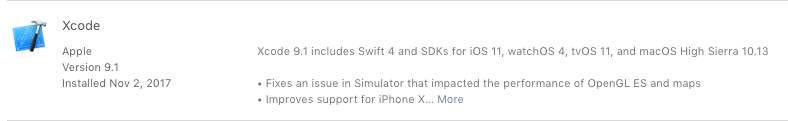
But doing the upgrade and booting there is still the old version available.

It’s magic.
And here the magic solution.
Remove the file “Install macOS Sierra” in the Application directory.
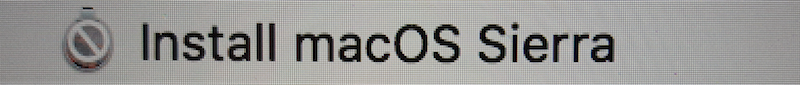
After removing the old version upgrade was running successfully. It took more than one hour.
After the upgrade I tried to update my blog with “jekyll”. But jekyll didn’t run. This fixed the issue.
brew update brew upgrade brew install ruby brew install rubygems gem install jekyll gem install jekyll-sitemap jekyll server &
And the same with iStats
gem install iStats
Oh no, original “telnet” is gone.
brew install inetutils